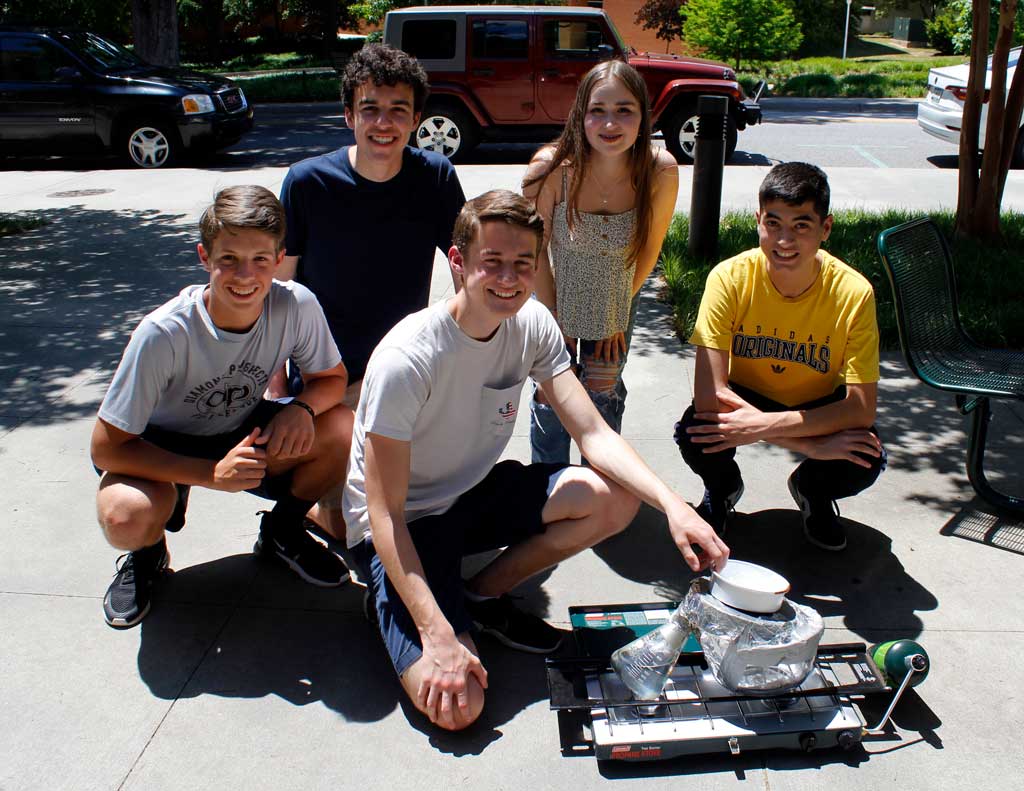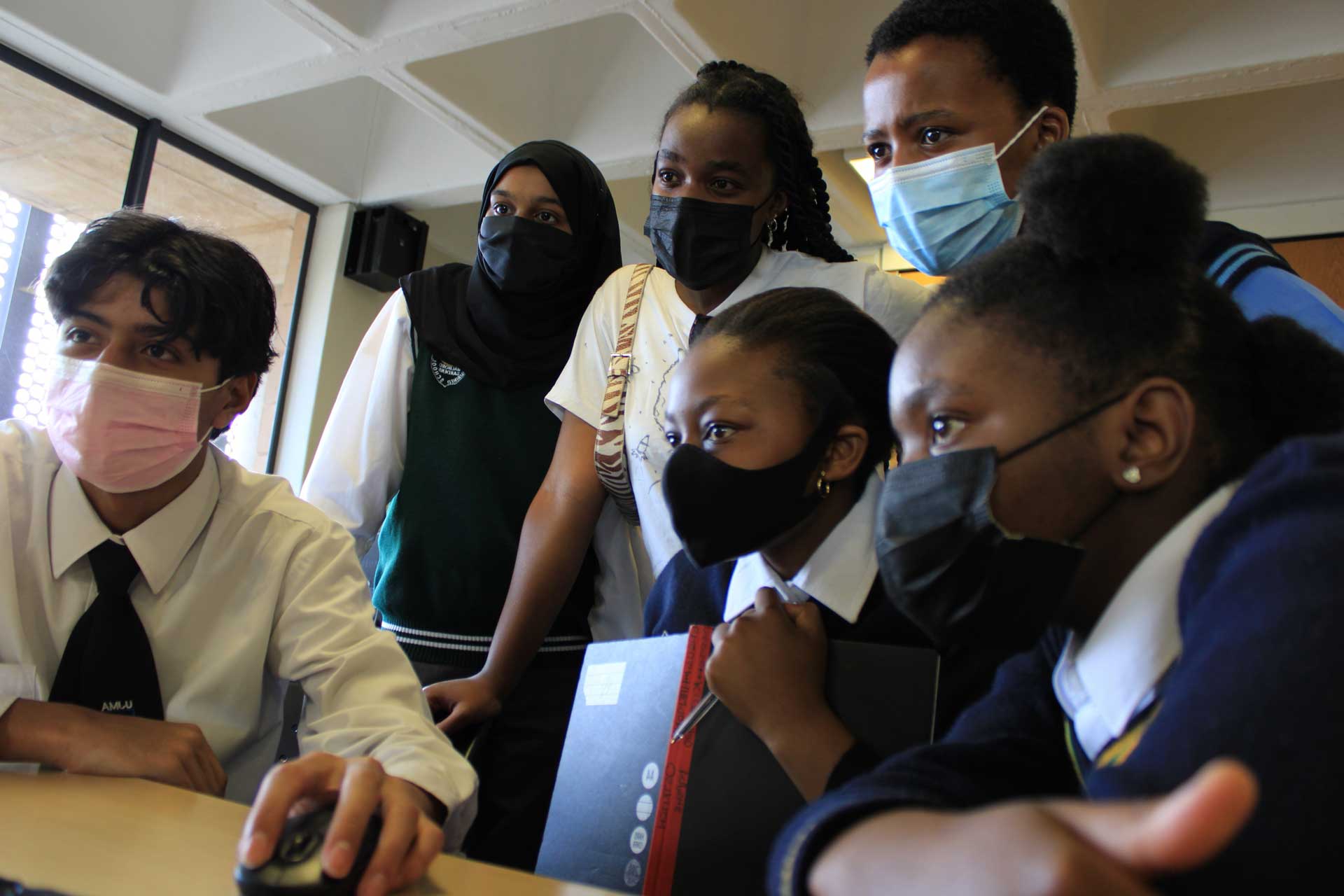We're so excited that you are interested in the Next Engineers: Engineering Academy!
Read the Academy description and find examples of what Academy students do on the Engineering Academy page.

On this page, we will walk you through the Academy application process. If you have any questions during your application, please reach out to your local contact, whose email is listed in each city's application.
There are many ways to become an engineer. The application is an opportunity for you to share more about yourself and help us determine if the Engineering Academy is the right path for you. We strongly encourage you to complete an online application following the process below. However, if this is not possible for you, you can find a paper version of the application on your city's page.
To apply online, create an account and use the application link on your location's page. See below:
Step 1
To start, you will need to create an account:



Step 2
Once you have created your account, access the Academy application using the link or QR code. You can find the link on your city's webpage.

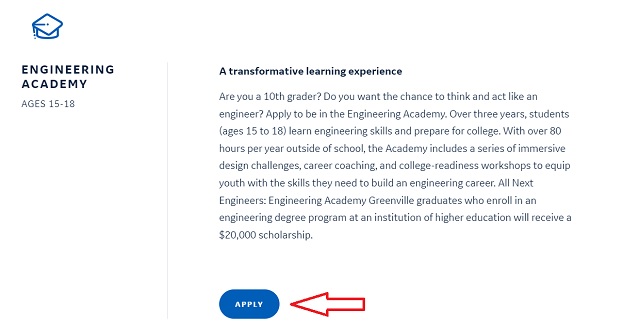
Step 3
Begin your application! You will start on an Introduction page that looks like this:



Step 4
Finally, to complete your application, make sure you have included your grades, your reference form, and/or your two prompt responses (requirements vary by location). At the end of the application, you will see two new navigation buttons:

You can find more information on completing your Academy application in the application itself. If you have any questions, use the contact information listed in your Academy application. For technical issues in creating a website account, you can contact NextEngineers@fhi360.org.
Thank you for applying to the Next Engineers: Engineering Academy!